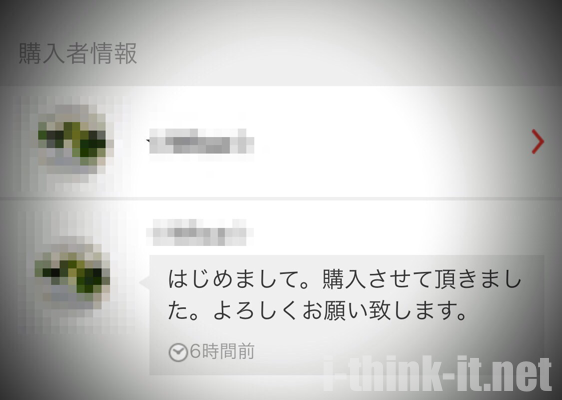この記事には広告を含む場合があります。
記事内で紹介する商品を購入することで、当サイトに売り上げの一部が還元されることがあります。
ども。あいしんくいっと(@ithinkitnet)です。
最近、ServersMan@VPSだとスペック不足であるように感じてきました。
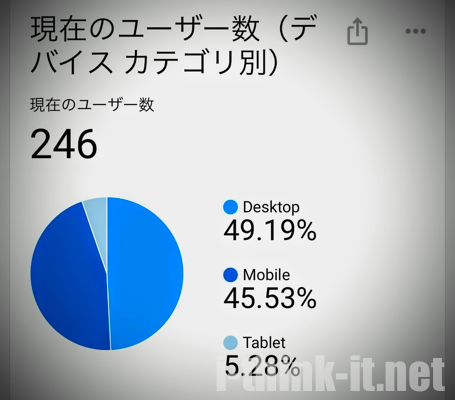 VPS選びの参考に。VPS乗り換え時に注意したいこと、考えるべきこと
VPS選びの参考に。VPS乗り換え時に注意したいこと、考えるべきこと
そのため最適なVPSを探し求め、ConoHaのVPSを契約するも「DDoS攻撃」を喰らって即試合終了・・・。
VPS乗り換えに失敗した模様・・・。ネットでの噂だとConoHaは大変好評なVPSみたいなのですが、私には向いてませんでした。
 ConoHaのVPSを二日で解約!勝手にサーバ停止させられたので解約した話
ConoHaのVPSを二日で解約!勝手にサーバ停止させられたので解約した話
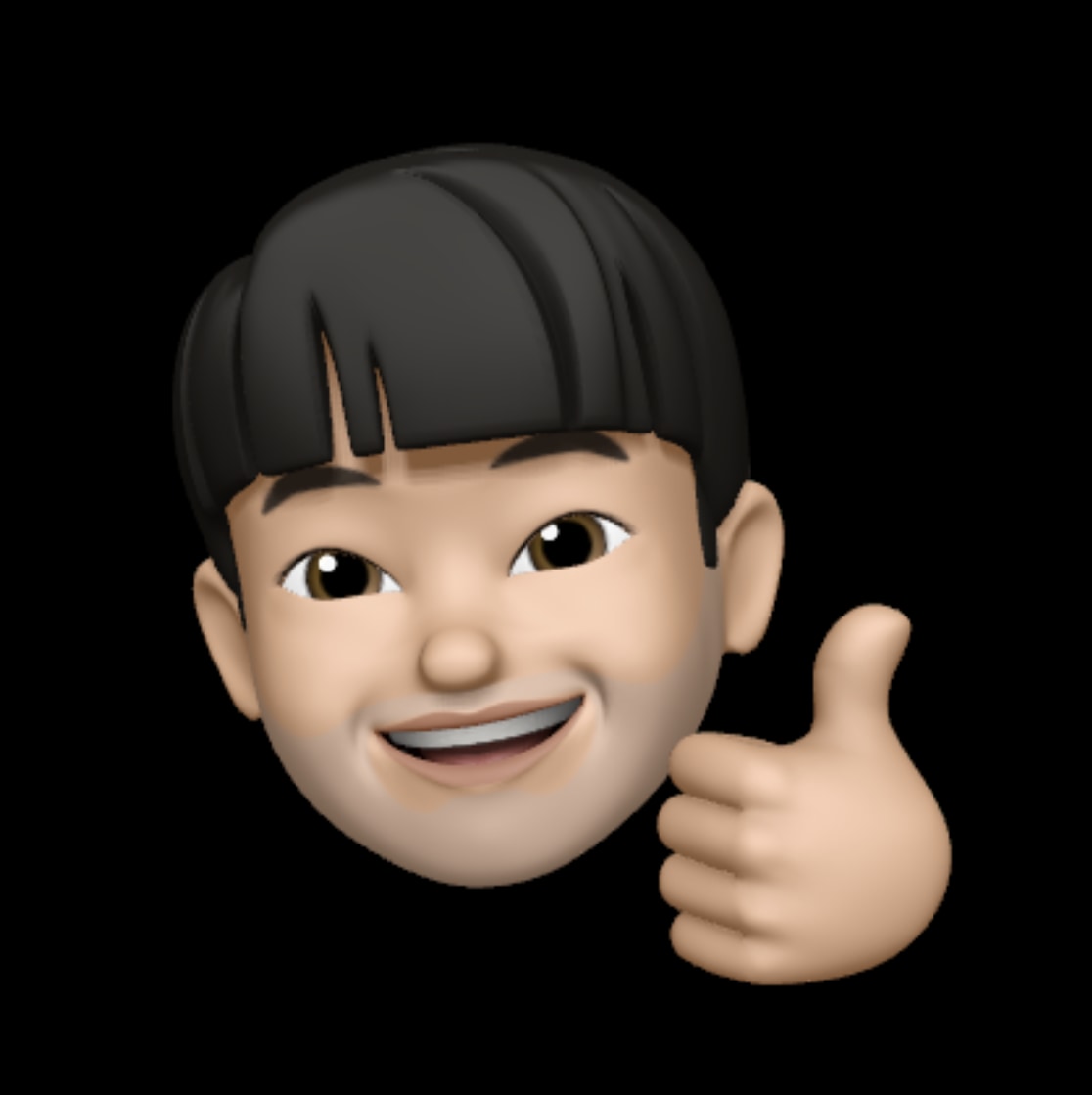 ithinkit
ithinkit
せっかくなのでさくらのVPSとServersMan@VPSの仮想サーバスペックを比較してみたいと思います。
前提として不要なサービスは停止した状態で検証してます
クリック可能な目次
さくらのVPSとServersMan@VPSの仮想サーバスペックを比較
搭載CPU
VPSなので仮想CPUになるのですが、cpuinfo見てみると物理サーバのCPU型番がわかります。
なので、少し覗いて見てみます。
ServersMan@VPS
[root@dti ~]# cat /proc/cpuinfo
processor : 0
vendor_id : GenuineIntel
cpu family : 6
model : 44
model name : Intel(R) Xeon(R) CPU L5630 @ 2.13GHz
stepping : 2
cpu MHz : 426.070
cache size : 12288 KB
fpu : yes
fpu_exception : yes
cpuid level : 11
wp : yes
flags : fpu de tsc msr pae cx8 sep cmov pat clflush mmx fxsr sse sse2 ss ht syscall nx lm rep_good aperfmperf unfair_spinlock pni pclmulqdq ssse3 cx16 pcid sse4_1 sse4_2 popcnt aes hypervisor lahf_lm ida arat dts
bogomips : 4266.96
clflush size : 64
cache_alignment : 64
address sizes : 40 bits physical, 48 bits virtual
power management:
processor : 1
vendor_id : GenuineIntel
cpu family : 6
model : 44
model name : Intel(R) Xeon(R) CPU L5630 @ 2.13GHz
stepping : 2
cpu MHz : 426.070
cache size : 12288 KB
fpu : yes
fpu_exception : yes
cpuid level : 11
wp : yes
flags : fpu de tsc msr pae cx8 sep cmov pat clflush mmx fxsr sse sse2 ss ht syscall nx lm rep_good aperfmperf unfair_spinlock pni pclmulqdq ssse3 cx16 pcid sse4_1 sse4_2 popcnt aes hypervisor lahf_lm ida arat dts
bogomips : 4266.96
clflush size : 64
cache_alignment : 64
address sizes : 40 bits physical, 48 bits virtual
power management:ServersMan@VPSで使われているCPUは「Intel(R) Xeon(R) CPU L5630 @ 2.13GHz」です。
ぶっちゃけ古いCPUです。発売日は「Q1’10」ですね。
該当するCPU型番を以下のサイトで見る限り、ステータスが「End of Life」になっている。(IT業界では製品の生産終了や販売終了の意)
参考 インテル® Xeon® プロセッサー L5630
さくらのVPS
続いてさくらのVPSのCPUを見てみましょう。
[root@sakura ~]# cat /proc/cpuinfo
processor : 0
vendor_id : GenuineIntel
cpu family : 6
model : 62
model name : Intel(R) Xeon(R) CPU E5-2650 v2 @ 2.60GHz
stepping : 4
microcode : 0x1
cpu MHz : 2599.998
cache size : 20480 KB
physical id : 0
siblings : 1
core id : 0
cpu cores : 1
apicid : 0
initial apicid : 0
fpu : yes
fpu_exception : yes
cpuid level : 13
wp : yes
flags : fpu vme de pse tsc msr pae mce cx8 apic sep mtrr pge mca cmov pat pse36 clflush mmx fxsr sse sse2 ss syscall nx pdpe1gb rdtscp lm constant_tsc arch_perfmon rep_good nopl eagerfpu pni pclmulqdq ssse3 cx16 pcid sse4_1 sse4_2 x2apic popcnt tsc_deadline_timer aes xsave avx f16c rdrand hypervisor lahf_lm fsgsbase tsc_adjust smep erms xsaveopt
bogomips : 5199.99
clflush size : 64
cache_alignment : 64
address sizes : 40 bits physical, 48 bits virtual
power management:
processor : 1
vendor_id : GenuineIntel
cpu family : 6
model : 62
model name : Intel(R) Xeon(R) CPU E5-2650 v2 @ 2.60GHz
stepping : 4
microcode : 0x1
cpu MHz : 2599.998
cache size : 20480 KB
physical id : 1
siblings : 1
core id : 0
cpu cores : 1
apicid : 1
initial apicid : 1
fpu : yes
fpu_exception : yes
cpuid level : 13
wp : yes
flags : fpu vme de pse tsc msr pae mce cx8 apic sep mtrr pge mca cmov pat pse36 clflush mmx fxsr sse sse2 ss syscall nx pdpe1gb rdtscp lm constant_tsc arch_perfmon rep_good nopl eagerfpu pni pclmulqdq ssse3 cx16 pcid sse4_1 sse4_2 x2apic popcnt tsc_deadline_timer aes xsave avx f16c rdrand hypervisor lahf_lm fsgsbase tsc_adjust smep erms xsaveopt
bogomips : 5199.99
clflush size : 64
cache_alignment : 64
address sizes : 40 bits physical, 48 bits virtual
power management:こちらは「Launch」となっているので新しそう。
発売日も「Q3’13」なのでまぁまぁ新しいだろうと推測。
参考 インテル® Xeon® プロセッサー E5-2650 v2
CPU世代はさくらのVPSのほうが断然新しい。
新しいからCPU性能が良いのかは分からないけど、何だかんだ言って新しいほうが良さげw
搭載メモリ
搭載メモリはカタログスペック上は同様の1GBなので差はないはず。
では実際に見てみましょう。
ServersMan@VPS
[root@dti ~]# free -m
total used free shared buffers cached
Mem: 1024 372 651 0 0 51
-/+ buffers/cache: 321 702
Swap: 1024 101 922ServersMan@VPSはSwapが1GB。
WordPressを動かすならバックエンドでDBが動作する。
当然メモリは潤沢にあったほうが良いんだけど、メモリ1GBだとちと心もとない。
Swapが発生する可能性も高いだけにSwapが多めにあると安心出来る。
さくらのVPS
[root@sakura ~]# free -m
total used free shared buff/cache available
Mem: 992 117 612 12 262 662
Swap: 4095 0 4095ほぉ。Swapが4GB。
Swap使う前提なんてそもそもNGだけど、それでもSWAPも多いほうがありがたい。
搭載ディスクの書き込み速度
最後にディスク書き込み速度を比較してみる。
まぁ、ServersMan@VPSはHDD、さくらのVPSはSSDなので明らかに性能差はあるんだろうけど。
では、DDコマンドで10GBの空ファイルを作成する。
ServersMan@VPS
[root@dti ~]# dd if=/dev/zero of=dummy.dat bs=1G count=10
10+0 records in
10+0 records out
10737418240 bytes (11 GB) copied, 414.501 s, 25.9 MB/sさくらのVPS
[root@sakura ~]# dd if=/dev/zero of=dummy.dat bs=1G count=10
10+0 レコード入力
10+0 レコード出力
10737418240 バイト (11 GB) コピーされました、 227.025 秒、 47.3 MB/秒予想通り、さくらVのPSが勝利。
ただ、WordPress動かすなら書き込み速度はあまり関係ないっぽいので、そこまで気にする必要はないのかも。
やっぱりCPUやメモリが潤沢なVPSを借りるのが一番なんだろうけど。
とはいえ、書き込み速度も速いにこしたことはない。
nginxで捌けるアクセス数比較
では、最後にWEBサーバ(Nginx)で捌けるアクセス数を比較したいと思います。
ServersMan@VPS
[root@dti ~]# lsof -i:80
COMMAND PID USER FD TYPE DEVICE SIZE/OFF NODE NAME
nginx 20623 root 9u IPv4 688855314 0t0 TCP *:http (LISTEN)
nginx 20625 nginx 9u IPv4 688855314 0t0 TCP *:http (LISTEN)abコマンドで100ユーザ、10リクエストずつ
# ab -n 1000 -c 100 http://36.55.235.138/
This is ApacheBench, Version 2.3 <$Revision: 1757674 $>
Copyright 1996 Adam Twiss, Zeus Technology Ltd, http://www.zeustech.net/
Licensed to The Apache Software Foundation, http://www.apache.org/
Benchmarking 36.55.235.138 (be patient)
Completed 100 requests
Completed 200 requests
Completed 300 requests
Completed 400 requests
Completed 500 requests
Completed 600 requests
Completed 700 requests
Completed 800 requests
Completed 900 requests
Completed 1000 requests
Finished 1000 requests
Server Software: nginx
Server Hostname: 36.55.235.138
Server Port: 80
Document Path: /
Document Length: 0 bytes
Concurrency Level: 100
Time taken for tests: 0.890 seconds
Complete requests: 1000
Failed requests: 0
Non-2xx responses: 1000
Total transferred: 204000 bytes
HTML transferred: 0 bytes
Requests per second: 1123.61 [#/sec] (mean)
Time per request: 88.999 [ms] (mean)
Time per request: 0.890 [ms] (mean, across all concurrent requests)
Transfer rate: 223.84 [Kbytes/sec] received
Connection Times (ms)
min mean[+/-sd] median max
Connect: 21 27 3.3 26 41
Processing: 19 28 26.1 25 288
Waiting: 19 23 2.4 23 36
Total: 41 54 27.1 51 320
Percentage of the requests served within a certain time (ms)
50% 51
66% 52
75% 53
80% 54
90% 57
95% 67
98% 76
99% 317
100% 320 (longest request)さくらのVPS
[root@sakura ~]# lsof -i:80
COMMAND PID USER FD TYPE DEVICE SIZE/OFF NODE NAME
nginx 9402 root 9u IPv4 183719 0t0 TCP *:http (LISTEN)
nginx 9403 nginx 9u IPv4 183719 0t0 TCP *:http (LISTEN)
[root@sakura ~]#abコマンドで100ユーザ、10リクエストずつ
# ab -n 1000 -c 100 http://160.16.135.182/
This is ApacheBench, Version 2.3 <$Revision: 1757674 $>
Copyright 1996 Adam Twiss, Zeus Technology Ltd, http://www.zeustech.net/
Licensed to The Apache Software Foundation, http://www.apache.org/
Benchmarking 160.16.135.182 (be patient)
Completed 100 requests
Completed 200 requests
Completed 300 requests
Completed 400 requests
Completed 500 requests
Completed 600 requests
Completed 700 requests
Completed 800 requests
Completed 900 requests
Completed 1000 requests
Finished 1000 requests
Server Software: nginx
Server Hostname: 160.16.135.182
Server Port: 80
Document Path: /
Document Length: 178 bytes
Concurrency Level: 100
Time taken for tests: 2.069 seconds
Complete requests: 1000
Failed requests: 0
Non-2xx responses: 1000
Total transferred: 364000 bytes
HTML transferred: 178000 bytes
Requests per second: 483.34 [#/sec] (mean)
Time per request: 206.895 [ms] (mean)
Time per request: 2.069 [ms] (mean, across all concurrent requests)
Transfer rate: 171.81 [Kbytes/sec] received
Connection Times (ms)
min mean[+/-sd] median max
Connect: 12 74 261.1 21 1330
Processing: 12 68 192.7 20 1606
Waiting: 12 64 192.4 16 1606
Total: 25 142 345.9 42 1628
Percentage of the requests served within a certain time (ms)
50% 42
66% 44
75% 46
80% 48
90% 258
95% 1353
98% 1595
99% 1602
100% 1628 (longest request)結果を見る限り、さくらのVPSの方が遅いように見られるが、お試し期間中で速度制限がかかっているせいだと思いたい・・・。
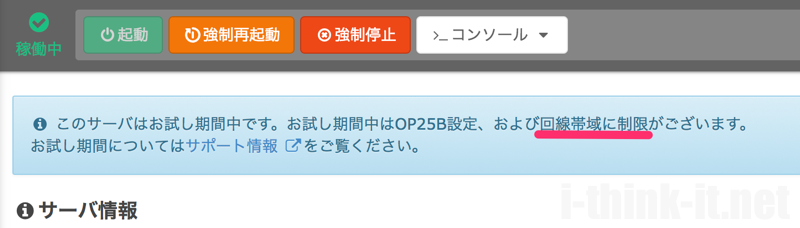
実際に移行してみないと分からないけど、さくらVPSの方がパフォーマンスが良いと良いな〜♪
WordPress最速環境のKUSANAGIも使える!
さくらVPSを使い始めて1年ほど経ちましたが、まさに快適そのもの。
体感でも感じられるほどページ速度が早くなりました!さくらのVPS最高!
しかも、WordPress最速環境と名高いKUSANAGIも使える!
一番下のプランで利用していますが、それでもそこそこの性能を発揮してくれるのは有難い!
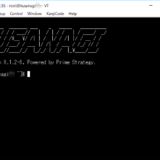 さくらのVPSを利用したKUSANAGI構築手順について
さくらのVPSを利用したKUSANAGI構築手順について
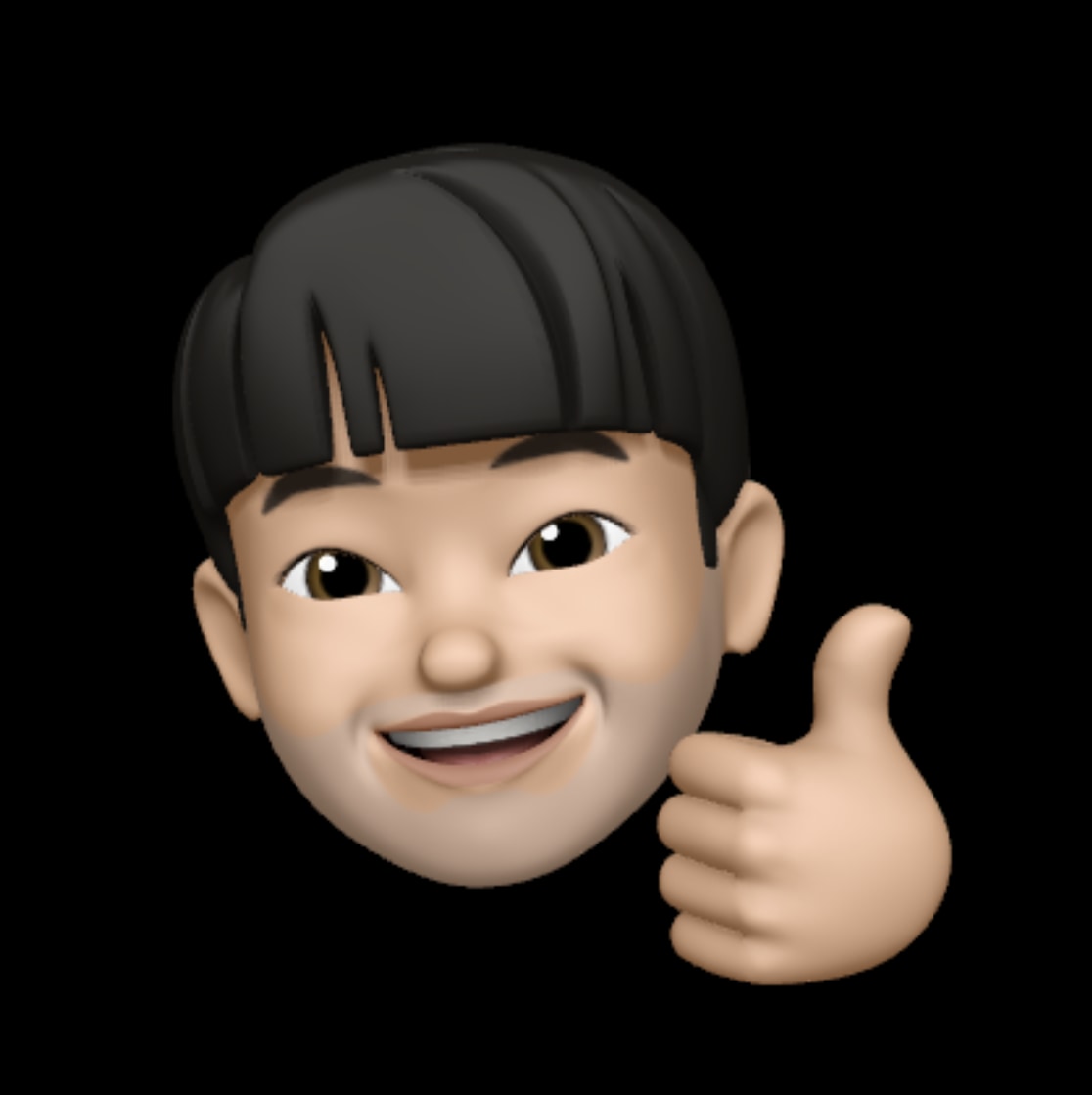 ithinkit
ithinkit
以上、あいしんくいっとでした♪( ´▽`)
2年ほど利用していますが、大きな障害もなく安定していてオススメです!
CentOS7はもちろん、WordPress最速クラスで名高い「KUSANAGI」も追加料金なしで選択可能!
本ブログ利用プラン
さくらのVPS 1G![]() (972円/月)
(972円/月)
| 選択OS | KUSANAGI (CentOS7 x86_64) |
| 仮想CPU | 2コア |
| メモリ | 1GB |
\ TRY NOW /